BRING YOUR OWN DEVICE
Responsible use
Technology has a vital role in teaching and learning and in our daily lives and must be used effectively and responsibly. We expect all our students to bring an appropriate device to school and to use it to enhance their learning. Please read about our approach to BYOD use at school at the SchoolDocs policies and procedures website and by entering the user code: mtaspiring and password: success.
Recommended devices
- Chromebook, Macintosh or Windows Laptop
- 13’’ Screen or larger
- keyboard
- six hours or longer battery life.
Chromebooks are a low-cost option for students that meet the needs of most subjects. Priced from $300 and upwards they are the most affordable. Some students may choose higher specification machines depending on their subjects (such as Art, Music or Technology).
Years 7 to 11
Some students may already have devices that don’t meet the above criteria. Tablets like iPads can be quite robust in their features, but might not meet a student’s needs as they move upwards in the school. We recommend at the very least that any device has a keyboard (detachable is fine) to facilitate written work.
Borrow a device
Students can borrow devices from the school on a longer-term or daily basis. When a student borrows a device for a day, they receive a laptop that only works on the school’s wifi and student access is removed at 4:00pm. Devices borrowed for the day must be returned on the day they are borrowed. When a student borrows a device from the school on a long-term loan, the student and their carer must sign a Digital Device Loan Agreement. A long-term loan is for any longer than a day and comprises a laptop and a charger and the device can be used at home or elsewhere using non-school wifi. Devices on long-term loan are not locked at 4:00pm.
IT support for bring your own devices
Our IT support team can provide support and advice on issues relating to school systems and software (eg installation of school-licensed applications or connection to school wifi and printers) that impact on a student’s use of their device but for diagnosis and repair of problems with devices, students and their carers should see their local computer shop or warranty provider.